Creator Professional combines premium page-layout capabilities with drawing, illustration and image manipulation tools. If you develop advertising or promotional materials, Creator is made for the way you work. This sophisticated software is ideal for design and production, with powerful tools to boost your efficiency and creativity. The more you use Creator, the easier it becomes to automate your everyday tasks. Creator is one of the few programs on the market that is fully scriptable for Mac OS and Windows. This means you can script frequently used actions and commands, giving you a dynamic set of timesaving tools.
Here are some of the most popular ones:
• Soft Shadows
This feature opens up new creative possibilities for professional graphic designers. You can apply a soft shadow to any element, path or graphic. Live text or text that has been converted to a path can also have a soft shadow. You can adjust the horizontal and vertical offset as well as the radius to create just the right special effect.
• Container Self-Scaling
This feature allows any element to be assigned its own individual container setting. The setting supersedes any previous setting on the tool itself. There is no need for you to go back and review or change the tool setting every time you wish to contain an item in the element. You can simply double-click to select the element info and choose from four container settings.
• Sort
This feature allows you to place a text block with information containing names, prices or addresses, and resort the text block to accommodate a change in the desired order of the entries. You can resort prices or numbers in ascending or descending order. Words, such as names or addresses, can also be resorted in a different order as well. Creator provides the option to select sections of the text to resort, no matter if the sort criteria is the first word in the paragraph, the last word or any word in-between.
• Multi-Column Text
This feature divides a text block into the desired number of columns and allows for a user-defined gutter width. You simply place a text block, click on a text block setting and fill in the number of columns and gutter width, and Creator will replace the original text block. This feature allows you to quickly define a space with a text block and move on immediately to formatting.
• Edit Starting Point of Text on a Path
This feature allows you to use the text on a path feature to apply text to the contours of a Creator shape element (rectangles, ovals, polygons and paths). The insertion point will default to the beginning of the path. You can now change the starting point of the text by repositioning the handle.
• Print Press Spreads
This feature revolutionizes the way you can print from Creator. You can now reorder the Creator document to print in the exact order necessary for your press or local printer, without changing the original layout. In addition, Creator offers four print order options such as alternating outside-inside, alternating inside-outside, outside only or inside only. These options are also available when exporting to PDF.
• Baseline Grid
This feature allows you to set and lock a baseline grid to improve the appearance of text when creating text in multiple columns or with multiple text blocks across the layout. The baseline is the invisible line on which letters and numbers rest. Since headlines and body copy may not share the same point size, aligning their baselines to a grid ensures that they line up across the layout. A baseline grid can be applied to a selected page or to a master spread.
• Placing Graphics into a Container
Use this feature to save time when placing a graphic into a container. You can define the element to contain and then select "Place Graphic into Container" from the Files Menu or use the shortcut for this function. The graphic chosen will then be placed directly into the container, using the predefined container settings.
• Check Spelling as You Type
This feature allows you to proofread your text as you type
• Copy Fit Text
This feature allows you to automatically scale the size or leading of text to fit perfectly inside a text box.
• Magic Wand Tool
This feature allows you to mask the background of a graphic or specific area within the graphic.
• Style Models and Element Styles
This feature allows you to automatically apply multiple formatting characteristics to text selections and graphic elements.
• Make Matrix
This feature allows you to duplicate any selected element, or group of elements, in a user-defined array. Within this array, you can specify the size, location and spacing between the elements.
Home Page: www.multiad.com
Size: 37.78 MB



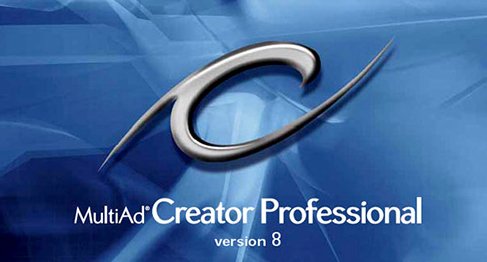
Không có nhận xét nào:
Đăng nhận xét